API Weblink product features
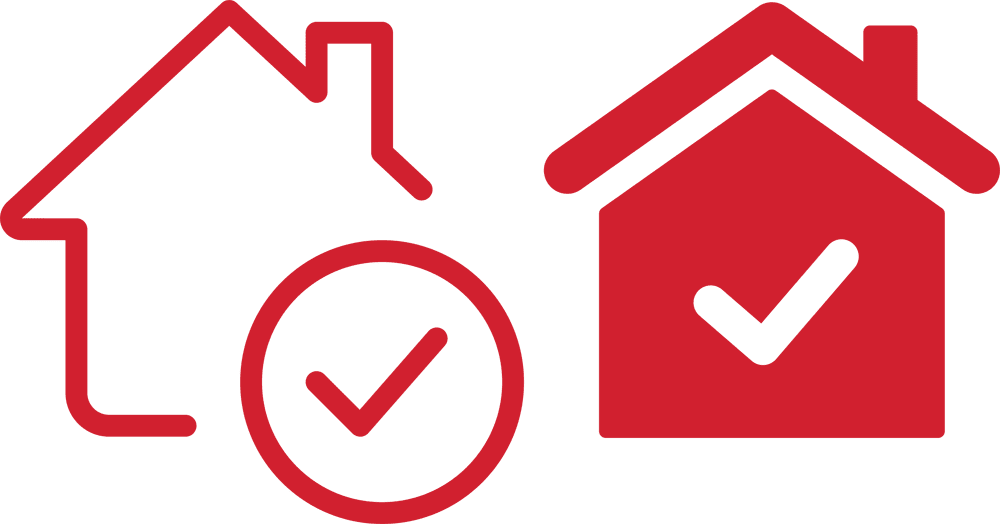
Home check-in weblink
The “Home” check-in weblink makes it possible for the customer
to check in from any location, on any device, starting the process
just as you would by scanning a QR code in front of the kiosk.
In short:
- Use check-in weblink. Pre-fill license plate number only.
- Display all information available from Sharebox within the DMS, including empty lockers.
- Whenever a vehicle is delivered (manually by using Sharebox screen, or by home check-in link), use web hook to set all open orders with corresponding license plate number as “customer arrived”.
When the customer clicks on the link they, may enter license plate number, mobile number and the location ID of the Sharebox. Then Sharebox back-end identifies a free locker at this location and assigns it to the license plate number and opens locker.
The DMS can add parameters to the link. See the below table for list of parameters. In the custom field order_id, you can add your dossier value so that you retrieve it back in the webhook.
By adding the following at the end of the weblink, these values are transferred: ®no=FEA33211&mobile=%2B4912345678933&order_id=554433
(NB! Note the%2B for the + in the phone number)
Description of the URL parameters
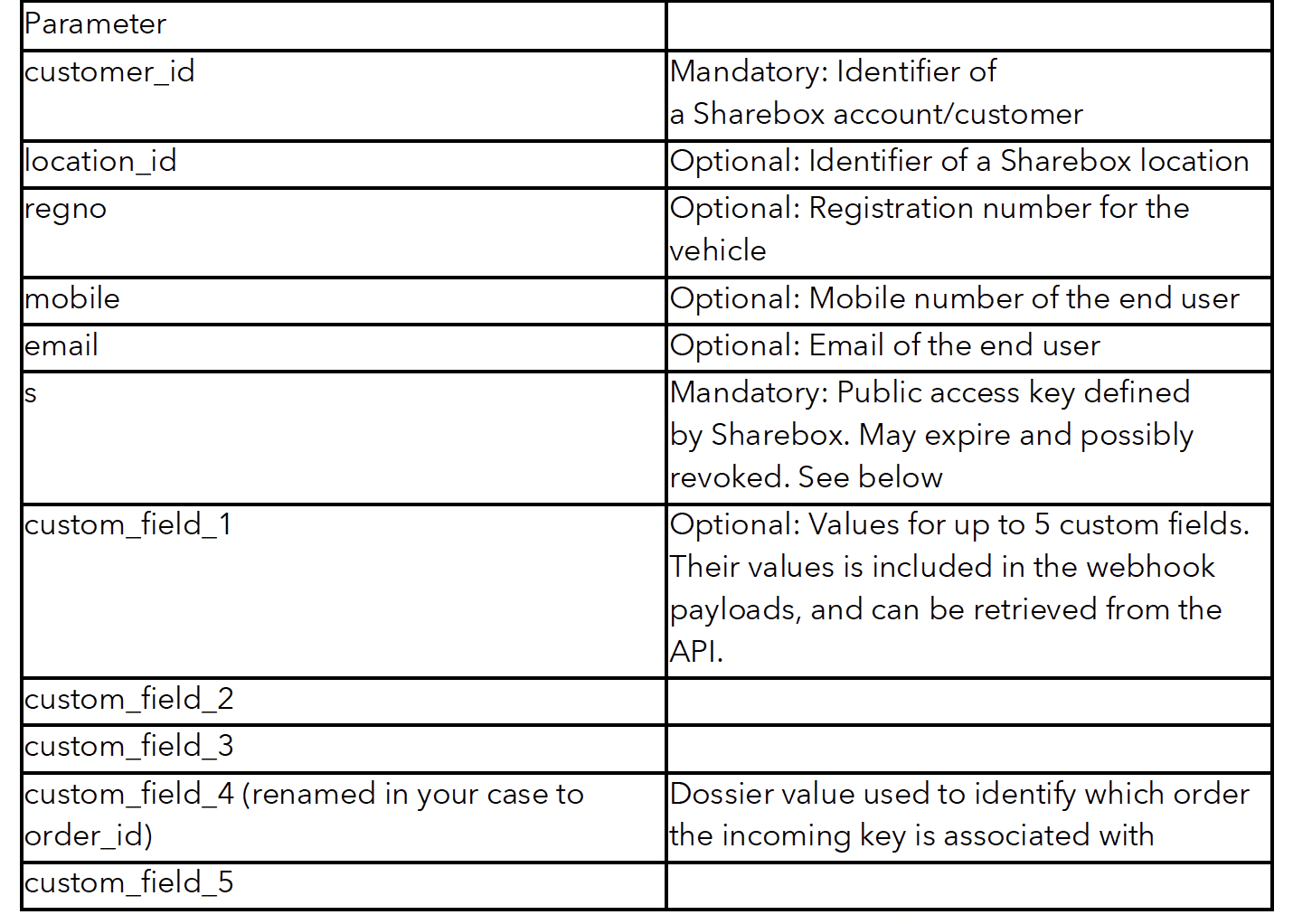
Create a home check-in weblink by entering your preferred ID
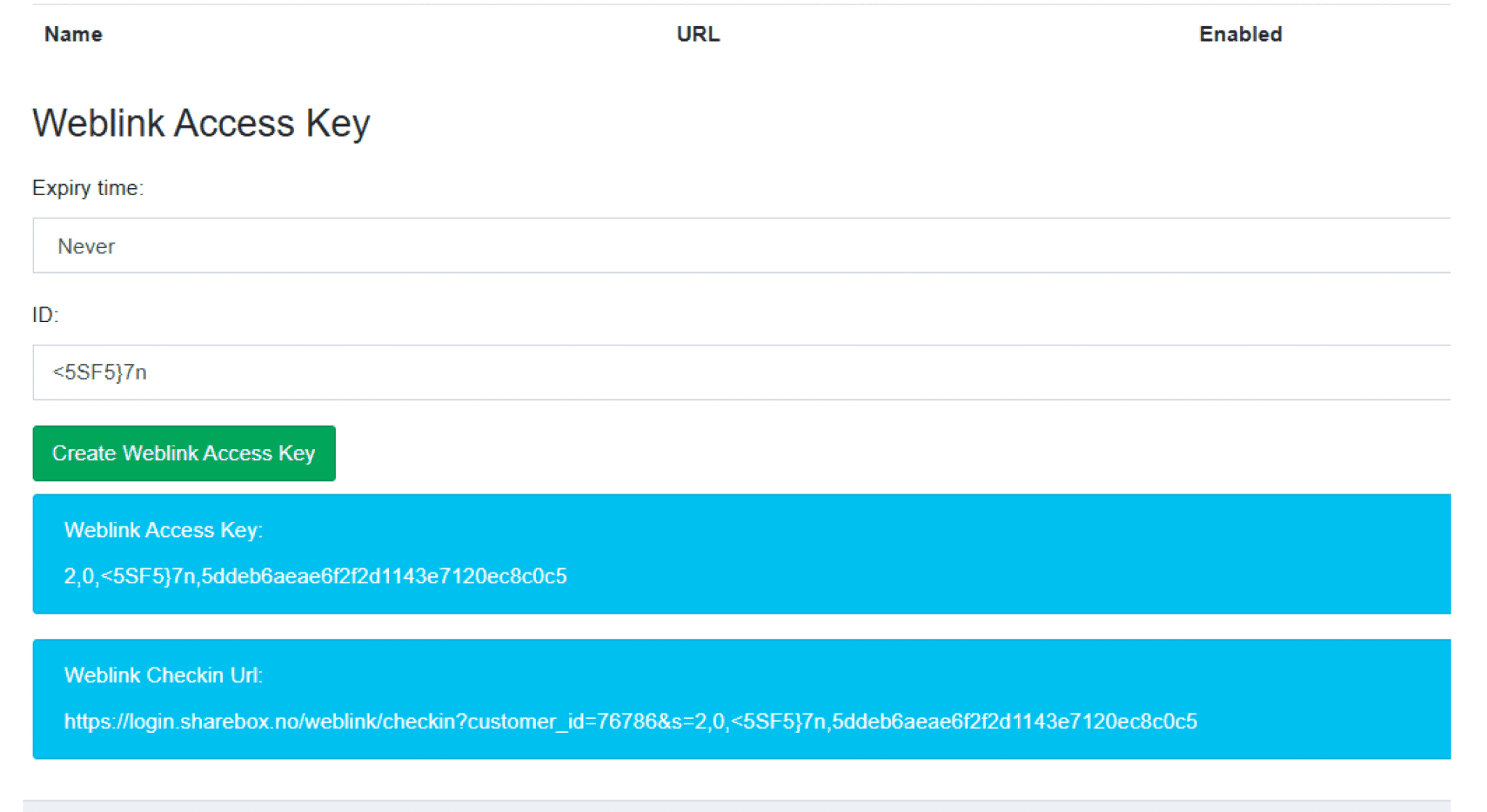
Open the link in the browser. Begin the check-in
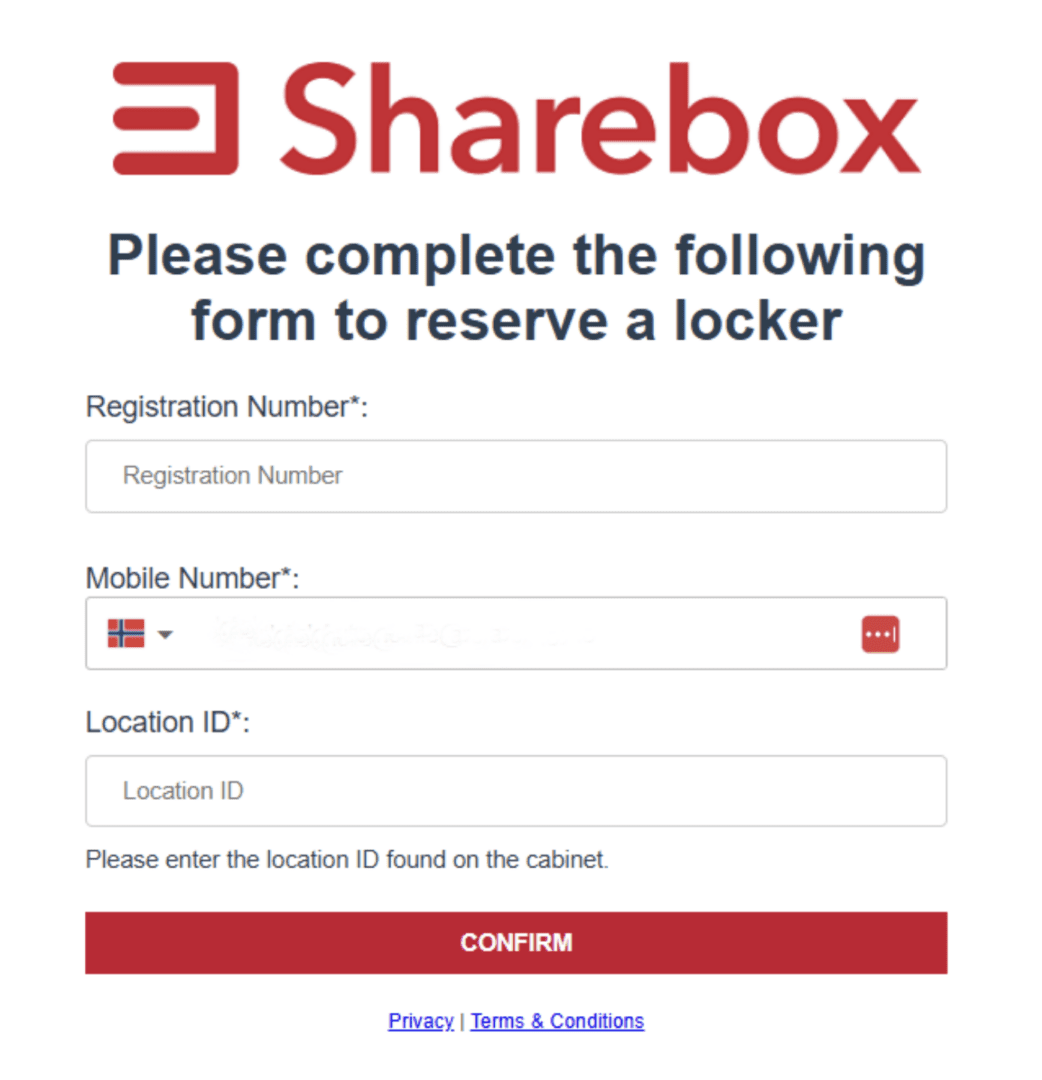
Learn more about powerful integrations for premium customer journeys
Our API allows customers to access certain internal functions of the Sharebox program, f.ex. book a reservation, open locker, send SMS to receiver and close service. Our API allows one piece of software to interact with another piece of software, whether within a single computer via a mechanism provided by the operating system or over an internal or external TCP/IP-based or non-TCP/IP-based network. Our API may be used by any customer who wishes to register for access to the interface.
