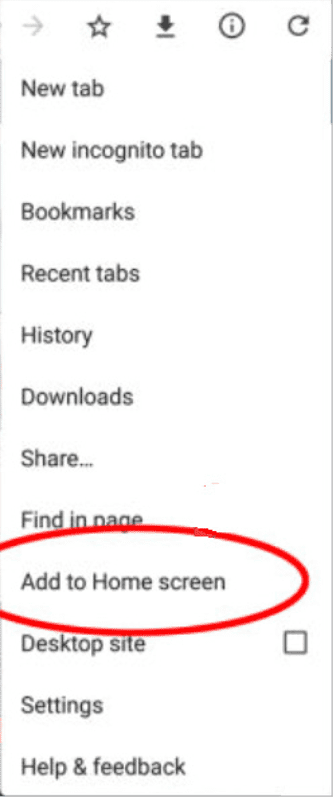Sharebox transitioning to Web app
Dear Sharebox App users,
as part of our commitment to providing you with the best possible service, we are phasing out our native app, and transitioning to a web-based platform.
Sharebox will no longer be available in App Store or Google Play.
To enhance accessibility, conveniently access Sharebox through your web browser on any device.
Simply visit login.sharebox.no or scan the QR code
and save it to your mobile device’s home screen.
Remember to delete the native app on your device.
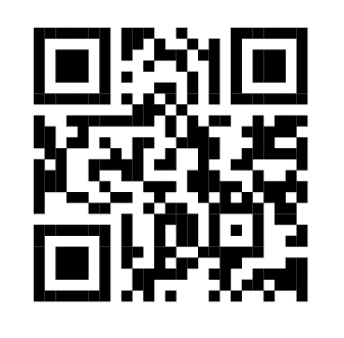
Why the change, you may ask?
The web app offers more frequent updates and faster access to the latest features and improvements.
Enjoy Sharebox 24/7 seamlessly, always connected.
We do understand that change can sometimes be daunting, but rest assured, we’re here to support you.
Below is a guide on how to store Sharebox as a webapp on your phone for quick and easy access.
Feel free to contact us. Thank you for your continued support and trust in Sharebox.
To brush up on your Admin web-skills,
see sharebox.global/site-training
Kind regards from the Sharebox Team
HOW TO ADD THE WEBSITE
login.sharebox.no
as a web app on your iPhone, iPad or Android.
As shown in the video:
Iphone:
- Open the Safari web browser, enter login.sharebox.no for the web page you want to save on the Home screen.
- Tap on the menu symbol, square with arrow
- Swipe down, select “Add to Home screen”
- Name the shortcut “Sharebox”
Shortcut can now be launched from the Home screen
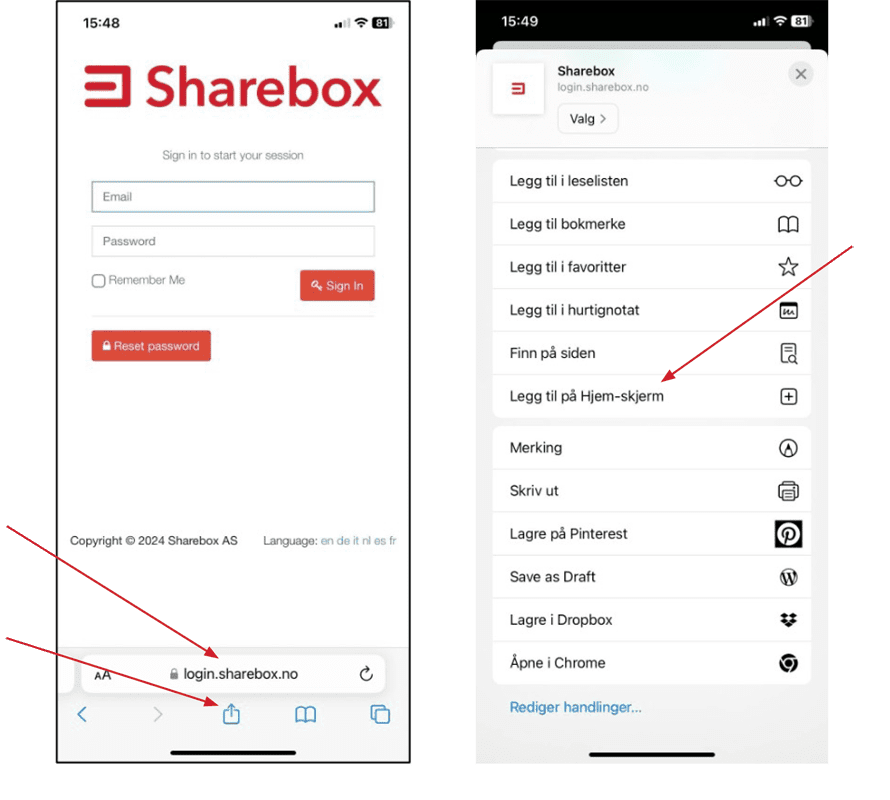
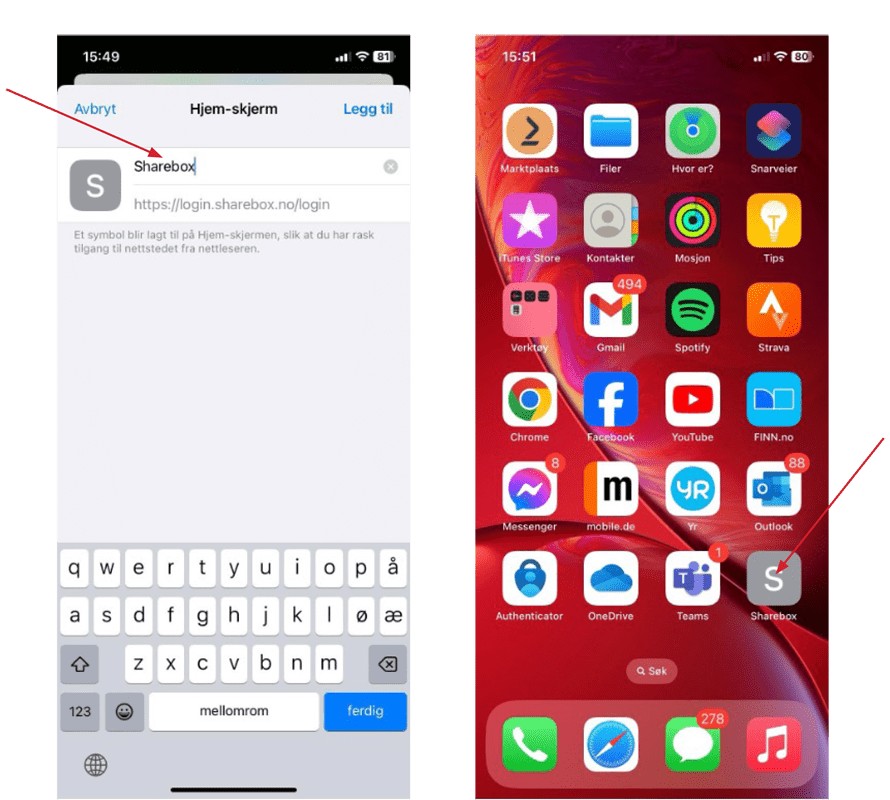
Android:
- Open web browser, enter login.sharebox.no for the web page you want to save.
- Tap three dots menu icon
- Select “Add to Home screen”
- Name the shortcut “Sharebox”
- Select “ADD” in the menu box if you want it to automatically settle on the home screen,
or “Touch and hold” if you to place it exactly where you want it.